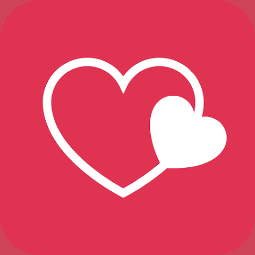
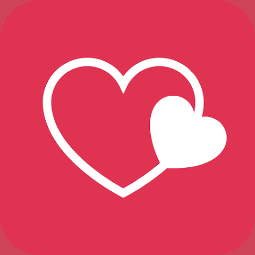
Silver Singles
What is Silver Singles?
Silver Singles is a dating website and app for people aged 50+. It is free to register for a basic membership, which allows you to take a personality test, view the results, set up a profile and engage in limited communication with other people. A paid subscription provides you with access to more features, including unlimited communication with other members, the ability to craft a more detailed profile, and read receipts so you can see when your messages have been read.
Website: www.silversingles.com.au
Apps: Android app, Apple iOS app
How do people use Silver Singles?
Learn more about the benefits and risks associated with how people use dating services like Silver Singles.
Silver Singles is used for: in-app purchasing, location sharing, messaging/online chat, online dating, online relationships, photo/video sharing and screen capture.
How can you report online abuse or block someone?
These links are provided by Silver Singles:
- Report someone
Report someone or a concern to Silver Singles. - Delete someone
How to delete (or block) someone on Silver Singles. Deleting someone will permanently delete all messages that have been exchanged.
How can you protect your personal information?
This link is provided by Silver Singles:
- Privacy policy
Silver Singles’ privacy policy, including the information Silver Singles collects and how it is used, so you can determine what you are comfortable sharing.
Key safety links
These links are provided by Silver Singles:
- Online dating safety
Silver Singles’ guide to staying safe while online dating. - Terms and conditions
The rules governing the use of Silver Singles, including inappropriate behaviour you can report.
Last updated: 05/05/2025