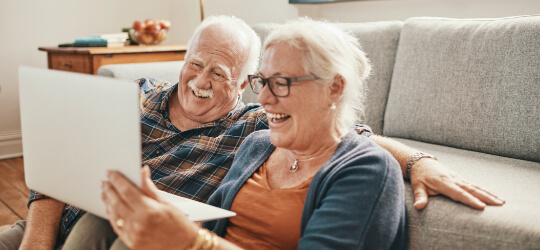Making video calls
Follow these tips to make video calls, so you can safely connect with family and friends.
Staying connected to the people we care about is very important — studies show that it can help to combat loneliness and improve our overall health.
Video calls are a great way to stay in touch with friends and family, whether they are on the other side of the world or just around the corner. It is simple once you know how. All you need to get started is a smartphone, tablet or computer.
Take a look at how our eSafety Commissioner uses video calling to keep in touch with her parents.
How to make video calls
Get started with video calling
To make a video call, you need:
- A smartphone, tablet or computer with a camera, microphone and speaker. These days most devices come with everything you need built into them — they are so small you may not notice them until you look carefully. But you can buy a separate camera, microphone or speaker if your device does not have one.
- A video calling program or app on your device, such as Zoom, Skype, WhatsApp or FaceTime. You may need to download this if it’s not already installed.
- An internet connection. If you are video calling from a mobile phone, it is a good idea to ensure you are using a wi-fi internet connection so you do not use up your data allowance.
What to do next
Click on these free Be Connected online courses for more information about setting up and making video calls via Zoom, Skype, WhatsApp and FaceTime. Each course has been developed by eSafety with easy to follow, step-by-step instructions.
This resource has been developed by eSafety as part of the Be Connected Initiative. Be Connected is an Australian Government initiative developed to increase the confidence, skills and online safety of older Australians.
Last updated: 24/01/2025