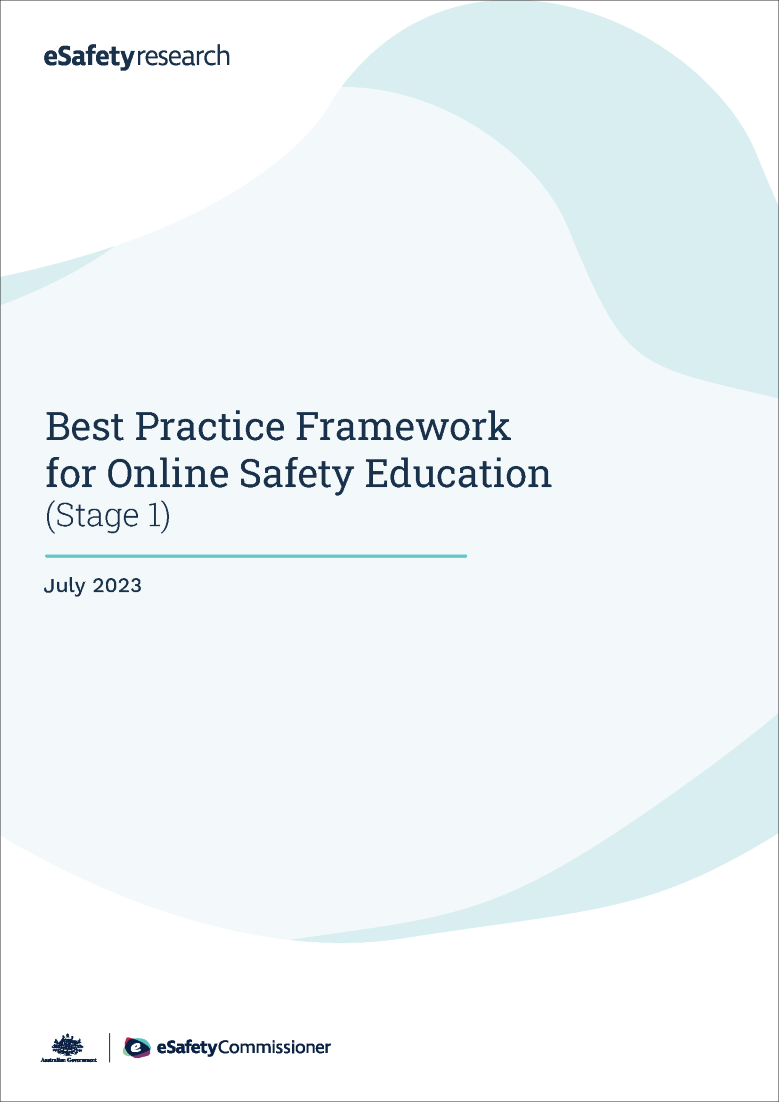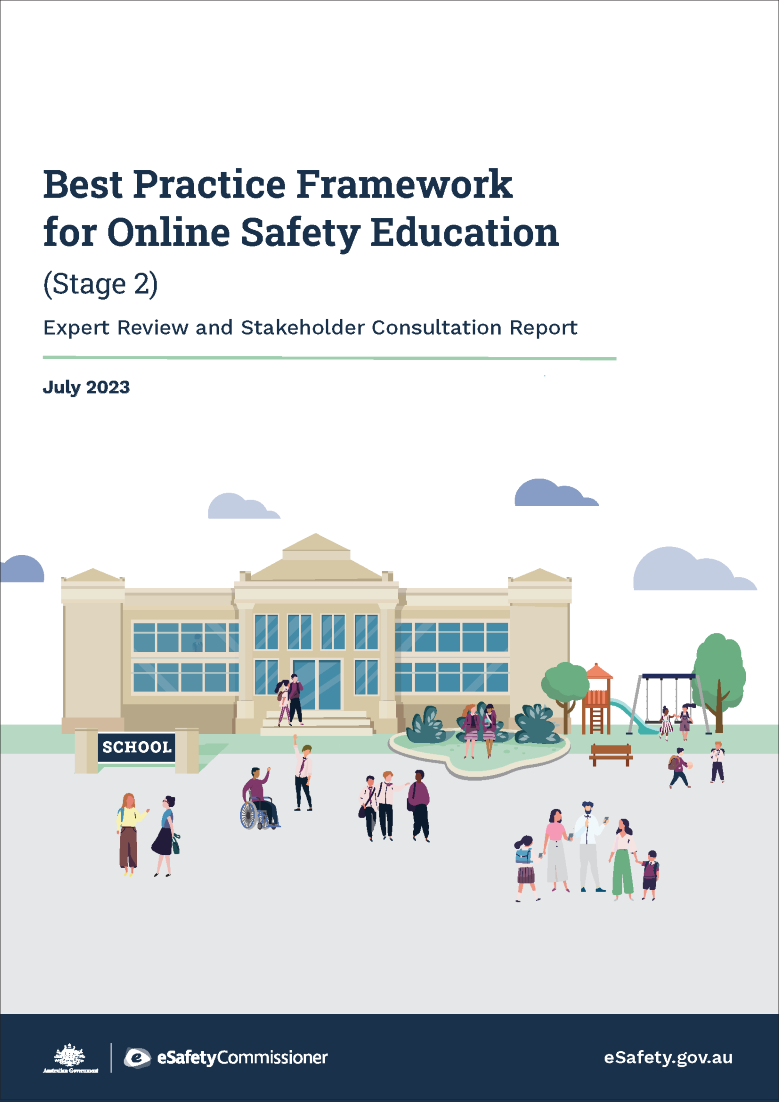Best Practice Framework for Online Safety Education

eSafety’s Best Practice Framework for Online Safety Education establishes a consistent national approach that supports education sectors across Australia to deliver high quality online safety education.
The Framework was developed using a two-stage process to research and identify the characteristics of successful online safety education.
- The first stage consisted of a rapid literature review which provided the evidence base for the Framework.
- The second stage consisted of a series of consultations that tested and refined the Framework with children's online safety experts, the school sector and other key advocacy groups.
On this page:
Using the Best Practice Framework
You can read the Best Practice Framework on this page or download it.
How the Framework links to the Toolkit for Schools
The Stage 1 research which provided the evidence-base of the Framework also informed the development of eSafety’s Toolkit for Schools. The Toolkit aims to create safer online environments for school communities and is recommended to be used in conjunction with the Framework. The Framework’s implementation guide provides relevant links to the Toolkit for Schools, eSafety's classroom resources, the Australian curriculum, and existing policies and frameworks.
Downloadable resources
Use these Framework resources to help you assess and improve online safety education in your school.
eSafety will continue to develop new resources to help educators with the implementation of the Framework and the application of evidence-based practices that support online safety education in Australian schools. These will include new professional learning modules and additional Toolkit for Schools resources.
Subscribe to our newsletter and specify 'Education' as your area of interest and stay up to date with new resources that support the use of the Framework.
Professional learning videos
Watch our professional learning videos on the Framework. There are a total of five videos covering each element of the Framework with examples of putting those elements into practice from the points of view of four key audiences: teachers, wellbeing leaders, school counsellors and psychologists, principals and deputy principals.
| Audio |
|---|
Welcome to eSafety’s Best Practice Framework professional learning series. In this video, we’ll look at practical ways of how you can implement Element 1 of the Framework for both primary and secondary school contexts. Before you begin, you may want to read eSafety’s Best Practice Framework implementation guide. |
You can find the guide on our website. It will give you more information about the Framework, as well as other examples of how you can use the practices in schools. The guide also has links to eSafety resources to support each Element. |
Let’s get started. In this section, we will be looking at a range of examples of Element 1’s effective practices from the perspective of four key audiences:
|
Effective online safety education is based on recognising, acknowledging, and understanding rights and responsibilities in the digital age. 1.1 – Focus on students in the context of their relationships with, and responsibility to, others. As a primary teacher, you might create opportunities for students to express what it means to be safe, respectful, and responsible online. Secondary teachers might have student list the sorts of expectations or agreements if they were responsible for a social media app or online game. You might also ask them to discuss why they would use them. |
1.2 - Uphold children’s rights to provision, participation, and protection in digital environments. As a principal or deputy principal, one of your actions might be to review the school’s support mechanisms to make sure they help prevent and address harmful online behaviours within the school community. This can be done yearly or following a risk-assessment should an online safety issue come up.
|
You can regularly review how you communicate with school staff, parents or carers, and students when responding to an online safety incident to make sure your processes work. You could also develop plans for staff and students to follow if an online safety issue occurs and send out reminders at the start of each school term or year. eSafety’s Toolkit for Schools has a range of resources that may help assist you to effectively assess and respond to online safety incidents within your school community. You can find a link to the toolkit on the Best Practice Framework webpage. |
1.3 - Acknowledge the significant opportunities and safety challenges that students face in online environments. If you’re a school counsellor or psychologist, you might think about using content from the Young People section of the eSafety website. This content deals with issues affecting young people online and can be helpful if students come to you with any online challenges they are facing.
|
When supporting students who may be having a challenging time online, you can use strength-based approaches to help them identify their own abilities and build their coping skills. For example, rather than telling students to completely disconnect, you could suggest they review privacy and security settings, unfollow accounts that share upsetting content or identify online mental health and wellbeing support services. |
1.4 - Empower all students to participate meaningfully in the design, development, and implementation of their online safety education. If you’re a wellbeing leader, you might ask your students about their online safety education or use a survey to find out how it could be improved. eSafety’s Toolkit for Schools has a range of surveys for students from Foundation to Year 12 which can be adapted to your own school context. |
We hope you’ve found this video helpful. We’ve also created a self-assessment tool which can be found on the Best Practice Framework webpage. You can use this to reflect on your school’s existing safety strategies and identify opportunities to improve your future practices. |
1. Rights and responsibilities
| Audio |
|---|
Welcome to eSafety’s Best Practice Framework professional learning series. In this video, we’ll look at practical ways of how you can implement Element 2 of the Framework for both primary and secondary school contexts. Before you begin, you may want to read eSafety’s Best Practice Framework implementation guide. |
You can find the guide on our website. It will give you more information about the Framework, as well as other examples of how you can use the practices in schools. The guide also has links to eSafety resources to support each Element. Let’s get started. |
In this section, we will be looking at a range of examples of Element 2’s effective practices from the perspective of key school-audiences:
|
2.1 – Use strengths-based approaches when teaching students and school communities about digital environments and online technologies. Online safety education positively frames the use of technology, while also building awareness of factors that decrease and increase the risk of harm. If you’re Foundation to Year 6 teacher, you can help students to recognise that technology can be a valuable tool and play a positive part in everyday life. |
This could include emphasising benefits like play-based learning, communicating with family and learning new things. From Foundation to Year 12, you can empower students to become digital leaders - helping their peers and the school community navigate online environments safely and responsibly. There is a range of activities to help students take the lead in online safety education in the eSafety Toolkit for Schools. |
2.2 - Understand that risk of harm varies according to technology type, platform, access, and patterns of use. Not all risk results in harm. Understanding the risk of harm students may experience online varies according to the technology type, platform, level of access and patterns of use. It’s important to remember that not all risk results in harm to a student. |
As a deputy principal or wellbeing leader, you might organise professional learning for school staff to develop understanding of the different types of harm and how it can vary across a range of technology and platforms that students use. eSafety’s professional learning program for teachers and our Toolkit for Schools include a range of resources to support staff and build their knowledge – giving them more confidence to help students who are facing challenges online. |
School counsellors or psychologists might develop an article for the school newsletter on a popular game or app to educate parents and carers. You could include strategies to build good habits online and tips on how to recognise harmful behaviours and create safer environments. The eSafety Guide provides helpful information on the latest games and apps which you can use to create your article. You may also want to visit the Parents section of the eSafety website which has a range of advice to help parents and carers build safer online environments at home. |
2.3 - Respect student diversity and strive to meet the needs of all students for online safety education inclusive of gender, age, culture, ability, appearance, socioeconomic status, family background, geographical location, and access. Every student is different. Respecting that diversity is an important and includes tailoring your online safety education to meet students’ needs, considering their gender, age and family and social backgrounds. You can also consider a student’s access to technology. |
Classroom teachers might develop teaching and learning activities that meet the developmental needs of all students, will allow all students an opportunity to develop their skills and be safe online. eSafety’s Being safe online is an Easy Read resource, which can be found on the website. This is a great starting point for educators to use to develop their own resources for students from Foundation to Year 12. |
Exploring diverse perspectives and experiences also helps students to recognise the online challenges faced by people from different communities. eSafety’s Research section on the website has a range of reports which you can use to explore diverse perspectives and experiences with your students. |
2.4 - Develop and implement digital environment learning experiences and opportunities that are accessible to and relevant for all students. As a Foundation to Year 6 teacher, you can use eSafety’s Mighty Heroes teaching and learning resources. eSafety’s Mighty Heroes provides a suite of resources including videos to support student understanding of key online safety issues. |
We hope you’ve found this video helpful. We’ve also created a self-assessment tool which can be found on the Best Practice Framework webpage. You can use this to reflect on your current strategies and identify opportunities to improve your future practices. |
2. Resilience and risk
| Audio |
|---|
Welcome to eSafety’s Best Practice Framework professional learning series. In this video, we’ll look at practical ways of how you can implement Element 3 of the Framework for both primary and secondary school contexts. Before you begin, you may want to read eSafety’s Best Practice Framework implementation guide. |
You can find the guide on our website. It will give you more information about the Framework, as well as other examples of how you can use the practices in schools. The guide also has links to eSafety resources to support each Element. |
Let’s get started. In this section, we will be looking at a range of examples of Element 3’s effective practices from the perspective of key school-audiences:
|
Online safety education is underpinned by effective whole-school approaches for promoting student wellbeing and preventing harm. 3.1 – Teach online safety education to every student, at every year level, and every stage. How can you make sure you capture every student at every level and stage in your online safety education? Principals, deputy principals or wellbeing leaders might start by looking at their school’s whole-school approach to online safety. |
Each school will be at a different stage of its online safety journey and assessing current practices are an important part of creating a safe and supportive environment in your school. Think about your practices and how they create a safe and supportive environment in your school. Are there gaps or areas that need updating and developing? eSafety’s Toolkit for Schools is a great starting point to develop a whole-school approach to online safety education. |
3.2 – Use engaging teaching strategies and trustworthy, relatable, technically confident, and well-trained educators. As a classroom teacher, it’s important to gather content from trusted resources. Access the eSafety Kids and Young People sections of our website to support your teaching and learning strategies. These pages have helpful information that reflect the experiences of children and young people online. |
Principals and deputy principals can access eSafety’s Trusted eSafety Provider program to deliver high quality online safety education in your school community. These providers can add value to your existing programs and help build awareness and develop strategies within your school. |
3.3 – Address topics and themes that are relevant and appropriate to students’ age, development, abilities, cultures, and individual factors. The classroom resources on the eSafety website have been specifically developed for different ages and can be filtered from lower primary through to upper secondary. This can provide classroom teachers with a guide on the suitability of content based on the developmental needs of students. Classroom teachers can also filter by topic or theme to help you to find content based on the needs of your students. |
3.4 – Take a balanced and positive approach, avoiding scare tactics and confrontational strategies. School counsellors and psychologists can take a strengths-based approach by staying up to date with the latest online safety research and key online safety issues impacting students. This can help students feel supported, knowing that you understand their world and the challenges they may face online. You can also visit eSafety’s Research and Newsroom section to find out more about new online safety emerging issues. |
3.5 – Set clear goals, regularly assess, and provide feedback on students’ knowledge and skills. For Year 7 – 12 teachers, developing learning goals in collaboration with students can help you understand what support young people are looking for when it comes to keeping safe online. |
3.6 – Build supportive school environments with strong policies, well-trained teachers, and partnerships with parents/caregivers and community outreach services for student online safety referral, advice, and support. Principals, deputy principals or wellbeing leaders can develop or review a whole-school online safety engagement plan. An engagement plan helps create a shared understanding of, and responsibility for, online safety as part of a whole-school approach. eSafety’s Toolkit for Schools provides advice about how schools can engage their communities to prevent and respond to online safety issues. |
We hope you’ve found this video helpful. We’ve also created a self-assessment tool which can be found on the Best Practice Framework webpage. You can use this to reflect on your current strategies and identify opportunities to improve your future practices. |
3. Effective whole-school approaches
| Audio |
|---|
Welcome to eSafety’s Best Practice Framework professional learning series. In this video, we’ll look at practical ways of how you can implement Element 4 of the Framework for both primary and secondary school contexts. Before you begin, you may want to read eSafety’s Best Practice Framework implementation guide. |
You can find the guide on our website. It will give you more information about the Framework, as well as other examples of how you can use the practices in schools. The guide also has links to eSafety resources to support each Element. |
Let’s get started. In this section, we will be looking at a range of examples of Element 4’s effective practices from the perspective of key school-audiences:
|
Online safety education builds knowledge and skills across the curriculum. It includes both technical and relational aspects needed to navigate digital environments and develops student agency to use what they have learned in practice. 4.1 – Teach digital citizenship and digital/media literacy to support critical thinking and civic engagement education. As a primary classroom teacher, you can model positive behaviour and online safety in the classroom. |
This might include teaching good habits early, including the importance of passwords and passphrases and why they need to be kept safe and not shared with others. You could discuss the importance of closing websites and applications, turning off devices and computers after use, and treating people with kindness and respect when interacting online. |
Secondary school teachers might teach the concepts of misinformation and disinformation. Discuss the difference, why they are important to understand and their impacts. You can also include the role generative AI tools such as chatbots and image generators play in spreading harmful content online. |
4.2 – Develop social and emotional learning skills to support students’ understanding and management of emotions, respectful online relationships, and resilience. As a teacher you can share examples of behaviours online and ask students to use their self-awareness skills to identify the emotion they’d feel if they encountered that situation. With primary students, you could include visual representations of different scenarios, like receiving a mean message or emoji or taking a photo without someone’s consent. |
For students in secondary school, you could explore different types of online relationships assessing what makes them respectful. For example, the difference between relationships students have with their friends in a group chat, compared to those with their family or with other people in an online community, like a forum. You can broaden the exercise to include how to use self-regulation skills when responding online. |
4.3 – Address specific current and emerging risks, including those that students report are most important. As a principal and deputy principal, this can include Incorporating eSafety professional learning program at your school. eSafety’s professional learning covers the latest online safety research, case studies, as well as teaching and learning strategies. This can help you stay up to date with the latest online safety issues impacting young people. |
4.4 – Promote effective help-seeking, teach where and how to obtain guidance and support. How do students seek help? Where can parents and carers get advice and support? As a wellbeing leader, you might include developing clear processes and guidelines for students, staff, parents and carers to report online safety incidents, and reviewing and communicating these regularly.
|
You might consider developing communication materials for parents and carers with advice and guidance on how to support their child if they are having a difficult time online. Include links to eSafety’s reporting mechanisms for cyberbullying, image-based abuse, adult cyber abuse, and illegal and restricted content schemes. |
We hope you’ve found this video helpful. We’ve also created a self-assessment tool which can be found on the Best Practice Framework webpage. You can use this to reflect on your current strategies and identify opportunities to improve your future practices. |
4. Integrated and specific curriculum
| Audio |
|---|
Welcome to eSafety’s Best Practice Framework professional learning series. In this video, we’ll look at practical ways of how you can implement Element 5 of the Framework for both primary and secondary school contexts. Before we begin, we recommend you read eSafety’s implementation guide for the Framework. |
This will provide you with a deeper understanding of the Framework, its Elements and Effective Practices, as well as a variety of examples, including eSafety resources that best support each Element. Let’s get started. |
In this section, we will be looking at a range of examples of Element 5’s effective practices from the perspective of key school-audiences:
|
Online safety education can be continuously improved using the best available evidence, data and authoritative information from eSafety about online safety issues, risks and harms. 5.1 – Schools and teachers share good practice and learning to improve online safety education. Principals and deputies can meet with colleagues from neighbouring schools to share how they manage and respond to online safety issues impacting school communities. |
You might consider hosting online safety webinars for staff and school leaders. To find out more explore eSafety’s professional learning program for teachers. Wellbeing leaders might share learnings about online safety education initiatives with colleagues or develop a ‘community of practice’ where you can come together to share and learn about online safety initiatives. |
5.2 – Engage in professional learning to build capacity and support the implementation of online safety education. Classroom teachers and wellbeing leaders can join the eSafety Champions Network to stay up to date with the latest news, eSafety resources, events and online safety updates for educators. School counsellors and psychologists can register for eSafety’s professional learning webinars and attend eSafety parent and carer webinars as a school counsellor or psychologist. Parent and carer webinars provide a place to learn about key issues, as well as listen to feedback and concerns raised during the webinar. |
5.3 – Review online safety education annually to identify strengths and weaknesses and update to ensure relevance to online safety issues, risks, and harms. Classroom teachers might undertake a review of online safety education approaches and curriculum to make adaptions based on student and staff feedback or emerging online safety issues, tech trends or student needs. Student and staff feedback can help identify strengths as well as highlight opportunities or what support students and staff might need. |
5.4 – Use data and other evidence to assess and improve programs and practices. If you’ve recently had new online safety initiatives implemented in your school, think about looking at the data that is collected pre and post implementation. As a wellbeing leader, you can collaborate with curriculum colleagues to use data to identify any trends in online safety incidents within the school community. Tracking data from the Student Voice surveys found in eSafety’s Toolkit for Schools can provide valuable student perspectives about online safety that can be incorporated into teaching and learning and wellbeing time.
|
We hope you’ve found this video helpful. We’ve also created a self-assessment tool which can be found on the Best Practice Framework webpage. You can use this to reflect on your current strategies and identify opportunities to improve your future practices. |
5. Continuous improvement
Self-assessment tool
Watched the Framework professional learning videos? Download and complete this self-assessment tool to review how you put each element of eSafety’s Framework into practice.
Tell us what you think
Complete a short online survey to share your thoughts on the Framework. Your participation will allow us to learn more about how our resources are being used, and it is an opportunity to feature your school as a case study on our website to showcase best practice in online safety education.
Social media changes
- As of 10 December 2025, Facebook, Instagram, Kick, Reddit, Snapchat, Threads, TikTok, Twitch, X and YouTube are required to take reasonable steps to prevent Australians under 16 from having accounts on their platforms. See the latest list.
- Under-16s are still allowed to see publicly available social media content that doesn’t require logging into an account.
- Schools may need to explore alternative methods for communicating with parents and students.
- There are exclusions for a number of platforms, including educational tools such as learning management systems. For example, Google Classroom will not be age restricted.
- YouTube videos that can be seen without logging into an account can still be shared by teachers.
- For further guidance, including whether educators will be able to use their own accounts to share age-appropriate education materials, please refer to school or education sector policies and procedures.
Find out more at eSafety’s What do the social media age restrictions mean for educators.
Last updated: 10/12/2025