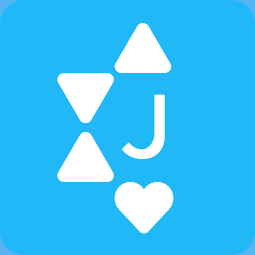
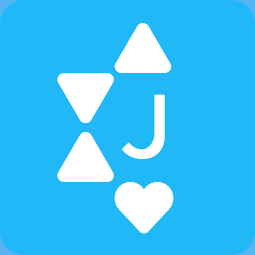
Jdate
What is Jdate?
Jdate is a dating website and app for single Jewish people. You can be matched with both local and international potential dates. Basic features, such as sending a ‘flirt’ to a potential match, are free. A paid subscription gives you read receipts so you to know when your messages are read. A subscription also comes with enhanced privacy controls, including the ability to browse anonymously, hide your status, and remove your profile from appearing in searches so you can make the first move. Jdate is owned by Spark Networks, based in the United States.
Website: www.jdate.com
Apps: Android app, Apple iOS app
How do people use Jdate?
Learn more about the benefits and risks associated with how people use dating services like Jdate.
Jdate is used for: in-app purchasing, location sharing, messaging/online chat, online dating, online relationships, photo/video sharing and screen capture.
How can you report online abuse or block someone?
These links are provided by Jdate:
- Report someone
Report someone or a concern to Jdate. - Block someone
How to block someone on Jdate.
How can you protect your personal information?
This link is provided by Jdate:
- Privacy policy
Jdate’s privacy policy, including the information it collects and how it is used, so you can determine what you are comfortable sharing.
Key safety links
These links are provided by Jdate:
- Dating safety tips
Online safety tips, including advice on data privacy and scams, and advice on meeting someone in person. - Terms of use
The rules governing the use of Jdate, including the types of inappropriate behaviour you can report.
Last updated: 14/08/2025