Assessment tools

The assessment tools guide and support technology companies to embed safety into the culture, ethos and operations of their businesses – from the ground up.
The tools take participants through sets of questions asking about what systems, processes and practices are in place within their business. Participants are also given current good practice and evidence-based resources and templates.
On this page:
Access the tools
There are two tools – the Start-up tool and the Enterprise tool. The participant’s responses generate a tailored report that acts as both a safety 'health check’ and a learning resource, to promote continual online safety improvements.
The Safety by Design assessment tools use strictly necessary cookies as specified in the cookie policy. eSafety does not collect personal information and cannot identify corporate information. By entering into the assessment tools you consent to the use of cookies. Additional information is available on our Safety by Design privacy page.
About the Start-up tool
There are two modules included in the Start-up tool:
1. Online harms – this module is mandatory and must be completed before progressing to the start-up questions and answers. It explains what is meant by ‘online harms’ and outlines the complex factors that may be involved. It draws upon eSafety’s experience of supporting citizens who have experienced online abuse, analysis of reporting trends and research, and existing and emerging international approaches to understanding and mitigating online risks and harms.
2. Start-up questions and answers – this module demonstrates how safety can be embedded in internal policies and procedures and reinforced through proactive approaches to detecting, moderating and reporting harmful and illegal content. It also outlines the importance of empowering users to improve their own online safety and walks through the steps start-ups can take to be more inclusive, open and transparent.
About the Enterprise tool
Six modules are included in the Enterprise tool:
1. Online harms – explains what is meant by ‘online harms’ and outlines the complex factors that may be involved.
2. Structure and leadership – demonstrates how embracing online safety within the culture of an organisation helps reduce user risks and harms.
3. Internal policies and procedures – canvasses how safety can be embedded in internal policies and procedures to improve both the safety of users and the wellbeing of employees.
4. Moderation, escalation and enforcement – covers the need for a proactive approach to detecting, moderating and reporting harmful and illegal content, including compliance with legal obligations.
5. User empowerment – outlines the importance of embedding the safety and rights of users into products and services from the outset.
6. Transparency and accountability – walks through the steps organisations can take to be more inclusive, open and transparent.
What do I need to get started?
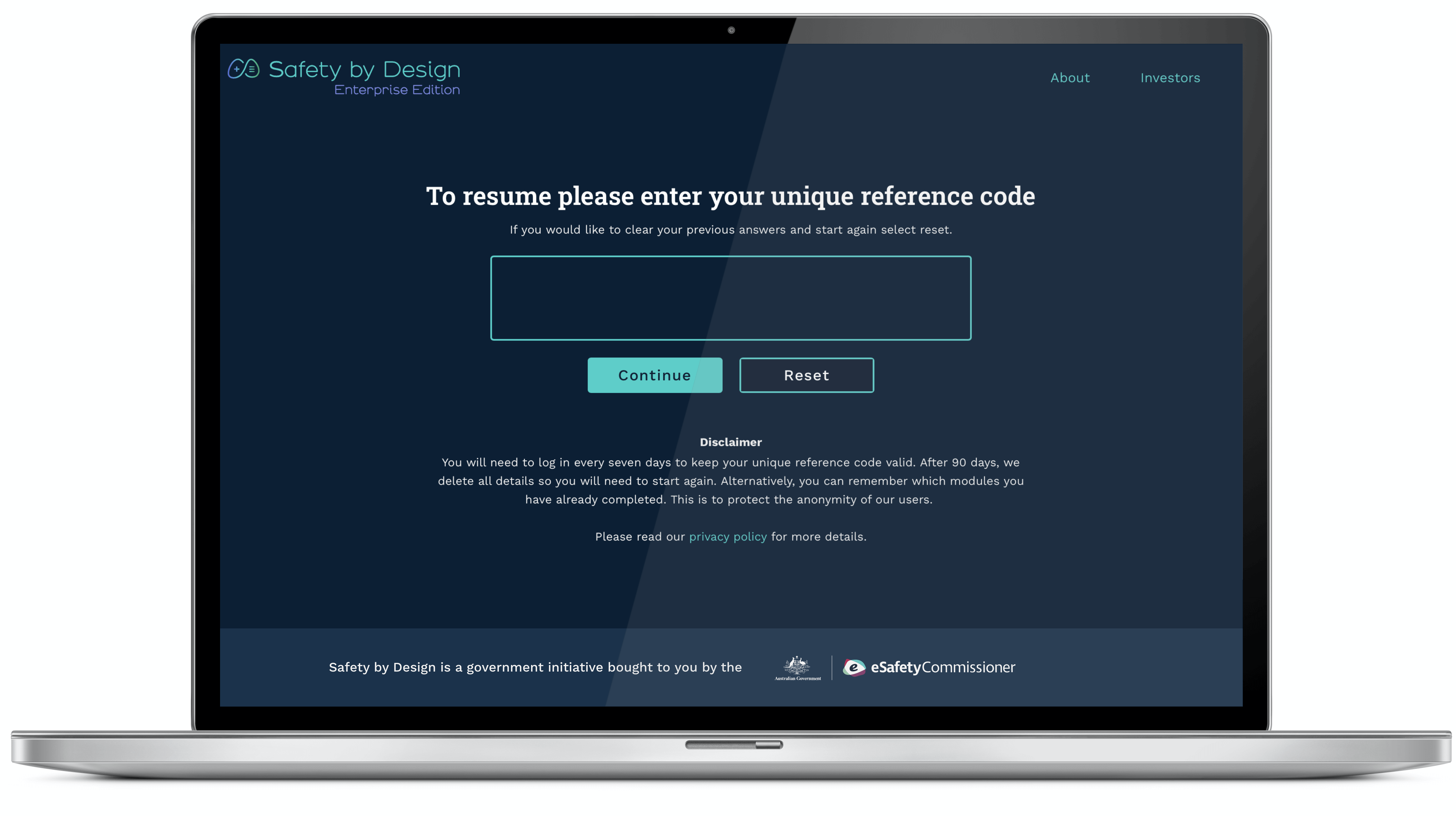
Time – each module of the assessment tool takes between 45 to 90 minutes to complete. You do not have to complete all modules at once, but we recommend that participants allocate dedicated time to complete the modules, free from distractions.
Information – the scope of the assessment tool is broad, so you should ensure you have easy access to all the information you need to accurately complete the assessment. This may include internal policies, workflows and safety or risk assessment documentation.
People – suggestions for team members you may benefit from having with you as you complete the assessment can be found within the overview section for each module. You may also need the knowledge of other individuals, such as your company’s trust and safety lead.
Continual improvement mindset – integrated throughout the tool are resources that can be used as learning aids and sources of advice and inspiration. The assessment tool can be far more than a checklist or a benchmarking exercise – use the resources to achieve your objectives of making platforms or services safer.
Completing the assessment
The assessment can be completed over several sessions. Participants are given a unique reference code when they first login, so they can save their answers and continue to access them. They must login at least every seven days to keep this reference code valid.
After 90 days, eSafety deletes all details to protect the anonymity of our users.
Our tools respect your privacy
No personal information on the individual participant or their company is collected. The answers are general in nature and do not identify the business they are based on.
Please read our Safety by Design privacy page for more details.
Last updated: 09/12/2024