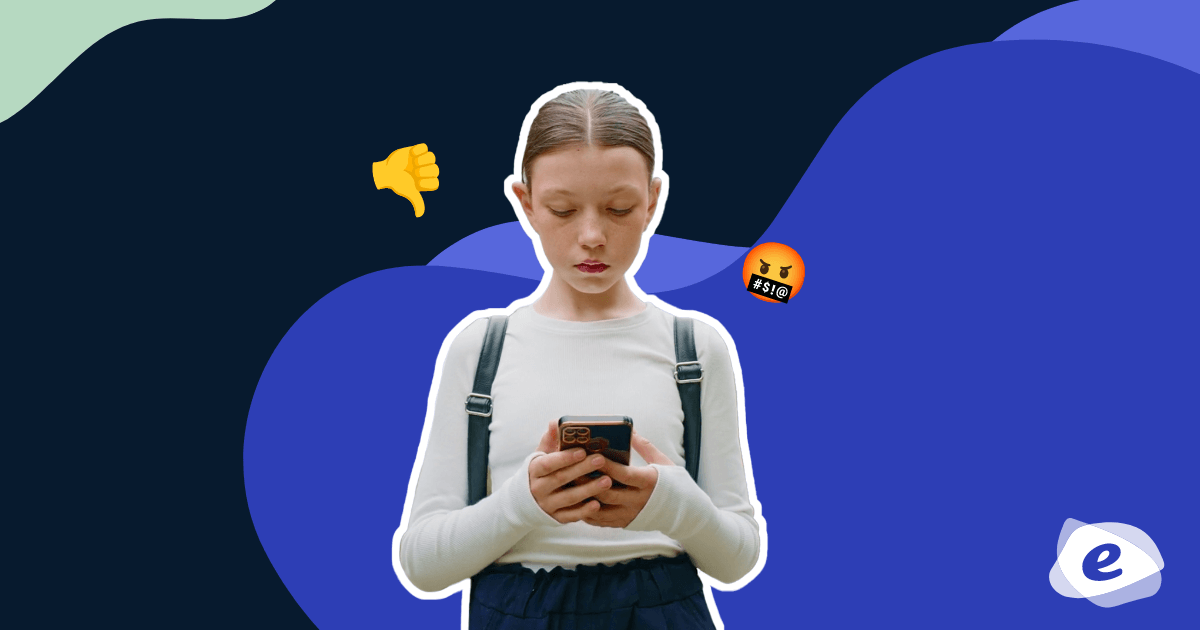As schools around Australia face the prospect of closures and the move towards online learning, it’s important to factor in the online safety of staff, students and the wider school community.
eSafety has pulled together our top tips and resources to help school leaders with this mission. While our advice is directed at classroom teachers, parents or carers initiating home schooling activities may also find some of the information relevant and useful.
Supporting students
- Current circumstances are not just about physical health, there are social and emotional impacts as well. Students may be feeling isolated or anxious, or observing family members in distressed states. Ensure students know that they can still contact teachers and other support people at your school. Provide contact details for KidsHelpline web and phone counselling.
- As students may be interacting more online for learning and socialising, the need to set clear expectations about respectful online behaviour will be even greater than usual – regardless of their comfort level or proficiency with technology.
- If an online issue does occur you can refer to eSafety’s quick reference guides for responding to online safety incidents or our tips for responding to incidents that happen outside school hours.
- Ensure students have clear reporting pathways if something negative happens online. Provide them with links to eSafety’s cyberbullying or image based abuse reporting pages.
- If your school is considering the move to online collaboration or distance video conferencing, keep in touch with your students over this period. Ensure students know the staff member they can check in with. Staff should make notes of any interactions, as would happen in the classroom.
- Model healthy online practices including using positively framed and supportive language in group meetings and having regular breaks from the screen.
- Encourage students to check the reliability and credibility of sources (especially in relation to current news events). eSafety's resource Young and eSafe has a lesson focused on critical thinking and the power to question things found online.
Supporting staff
- Set up a phone/communication tree to ensure staff have regular communication with their manager or another staff member.
- Recognise that staff may be primary carers for both children and their own parents, which may limit their ability to engage with students online.
- Provide clear lines of referral to employee assistance providers, union representatives, wellbeing representatives and external support agencies.
- Encourage staff to seek help that supports them to look after their digital wellbeing e.g. Google’s Digital Wellbeing website, Beyond Blue’s Staff Wellbeing resources.
- Share the tips for staff using social media and online collaboration platforms included at the bottom of this article.
For more information check out eSafety’s Tips for supporting staff wellbeing online.
Supporting families
- Keep families in the loop with clear, direct communication. The eSafety school community engagement plan may be useful, especially the section on sharing information and communicating regularly.
- Use your usual communication channels with families to reinforce clear expectations about what is acceptable communication for all members of the school community, both online and offline.
- Some families in your school community will have limited or no data to enable online learning – have contingencies to accommodate these students.
- Some parents and carers may be occupied in essential services and home supervision may be limited.
- Provide families with a link to eSafety's COVID-19 online safety kit for parents and carers.
- Direct parents and carers to taming the technology which explores parental controls and links to other tools to maximise online safety while young people are at home.
- You can also share links to eSafety’s advice in languages other than English.
- Let families know that parent helplines operate in every state and territory.
Making the most of eSafety resources
- Subscribe to eSafety's newsletter to keep up to date with the latest online safety advice.
- In the coming weeks we will be running webinars for young people and for parents – check the newsletter for further details.
- Our two hour teacher professional learning sessions will be starting on the 8th April 2020 – sign up now to avoid missing out.
- Explore eSafety's online resources and activities for primary and secondary students.
Using social media and online collaboration platforms
Communication and content should always reflect professional staff/student or staff/parent/carer relationships.
Regardless of the current global events, it is important for staff to:
- follow the normal school procedures and codes of conduct
- only use school-authorised accounts or platforms when corresponding with students and parents/carers
- maintain professional boundaries on social media and avoid sharing personal mobile numbers or accepting or requesting students or parents/ carers as ‘friends’ on personal accounts
- understand your school’s reporting and referral procedures for disclosures and duty of care concerns.
It is recommended that staff:
- revisit the school’s online safety and mobile device usage policies
- make online behavioural expectations clear to students
- model good practice when using technology.
For more information check out eSafety’s Toolkit for Schools, including the Guidelines for social media - video sharing and online collaboration in the Prepare resources and the Tips for staff using social media in the Educate resources.