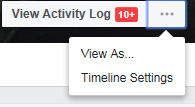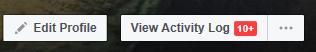
Since its conception at Harvard, Facebook’s been used to share billions of users’ photos, thoughts, videos and memories. As a result, online profiles have become a digital resume—employers and University administrators regularly do Google searches or check out social media profiles to assess potential applicants.
This means it’s really important that you know what your online reputation looks like and how to fix it if you need to. If you think your online profile is not a true reflection of you, don’t worry! We’ve got five quick tips on how to get your online rep back on track:
1. Google yourself:
Put your name in quotations like this: “Tom Smith” on Google and see what comes up. Check it out from the perspective of a possible employer and ask yourself, ‘Do I want these things to remain public’? How would a potential university or employer view this? Remember they can see everything (unless you’ve made it private).
Things to be mindful of like where you checked in on Facebook, your YouTube subscriptions and invites your friends send you—it’s important to be thorough.
2. Check your social media settings:
Test your privacy on social media. There are a few different ways to do this.
If you’re worried about where your photos and memes landed on Facebook, you can use their handy DYI (Download Your Information) tool to see what is on offer for the world to see!
Another tool Facebook offers is the ability to view your profile from the perspective of the public or a specific person. We’ve made it easy for you below:
STEP ONE: Go to your Facebook profile on a desktop
STEP two: Select "View As"
STEP THREE: Check out what your profile looks like to the public or a specific person
3. Get posts or photos taken down:
If you do find photos or posts that you feel are not a true reflection of you, simply delete them or un-tag yourself. If it’s on someone else’s account, you can ask them to remove it.
If the posts or photos are still out there try reporting it to the social media sites it appears on. If it’s STILL up there and it’s considered to be cyberbullying material the eSafety Office may be able to help take it down. For more information on how to report this to the Office got to our cyberbullying complaints tool.
4. Think before you like:
Make sure that the pages, groups, photos, tweets or YouTube subscriptions you like, are actually things you want to be associated with. A potential employer may not know that you’ve liked a page as a joke or understand its context.
So it’s probably a good idea to unlike or unsubscribe to those things you don’t endorse 100%. You might see it as funny, however a potential employer might read this as a lack of good judgment.
5. Turn off location tracking and switch to Ghost Mode:
You may not realise this, but several of your social media apps are tracking your location and may automatically share your coordinates when you post something.
You may also be checking into places on Instagram, or posting on Snap Map. However it happens, a stranger doesn’t need to know the exact coordinates of your classroom, or your doorstep, so change those settings to private, switch your Snapchat to Ghost Mode, and make sure you’re not telling the whole world where you are.
Remember, you can be your own best privacy setting! Be mindful of not sharing TMI (too much information)—particularly personal information, location or images that can come back to bite you.
Just like you wouldn’t show a random on the street photos of yourself, strangers shouldn’t be able to access your private material online—it’s kinda creepy when you think about it!
Now that you’re an expert, spread the word and make sure your mates don’t make the same mistakes. Put a potential employer’s hat on before you post, upload, subscribe and like!